Once selected, a property menu will show up in the top right of the screen.
Property menu of an LED:
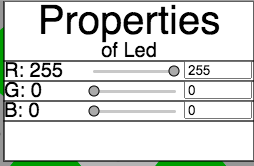
To change the properties, you just have to move the slider, or change the content in the input box.
Some useful tricks:
- Some properties have a slider, some don't. It depends on the property having a maximum value or not.
- If a property has a slider it doesn't mean you cannot go higher or lower than the slider. If you want to bypass the slider, just enter the number you want into the input box next to the slider.
- Some properties have a checkbox, to check them, you simply have to click them.
- If you want to hide a value, like the resistance of a resistor, just give it a negative value.
- There is not really anything more to say about properties, they are pretty basic.